In-Game Chat
In-game chat is the system that players use to communicate with each other, as
well as receive information regarding the current battle.
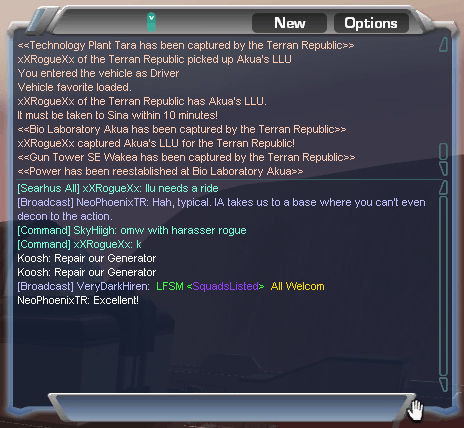
TOC
The Chat HUD
The main interface of the in-game chat system. This is where all communication is sent and received.
(See Also: HUD Chat Pane)
Sections
The chat HUD is made up of different sections and buttons.
Status Area
This is the top half of the chat HUD that displays System Messages
Chat Area
This is the bottom half of the chat HUD that displays Chat Messages
Text entry
This section is at the very bottom of the chat HUD and is used for text input
Options
This button opens up the chat HUD options dialog box, allowing a user to define what channels they wish to see, as well as set the default channel to send messages to from the text entry area
New
This button opens up a second chat HUD that can be customized in the same way as the main chat HUD.
Status Messages
These messages are not actual user communication, but messages regarding the status of the current battle, the system and/or server, and other events of importance to the player.
Killspam
These messages indicate kills among players. They are formatted in the following manner:
At times, the names will appear in brackets ( [name] ) to indicate that the specific player was inside a vehicle or turret at the time of the kill/death.
These messages can be used to determine the current status of the battle at hand, from warning nearby players that an enemy is near to informing friendly soldiers that an enemy vehicle has been destroyed.
These messages are color-coded per empire.
- Red Name - Terran Republic Soldier
- Purple Name - Vanu Sovereignty Soldier
- Blue Name - New Conglomerate Soldier
- White Name - This can occur if a player is killed by projectiles that are not
"owned" by anyone. This can occur with slow projectiles like
Flail projectiles and
Orbital Strikes when the player that fired them logs off
before the projectile hits. Being killed by a flail weapon directly (before it
hits the ground) will also result in white killspam. Special CSR abilities
like meteor showers or CSR Orbital Strikes also appear
as white in the killspam. In these cases the name of the
weapon/vehicle that killed
the player is listed under
(ie. orbital_strike_big, orbital_strike_small, Mosquito) and a white skull as .
Note: If a player's squad-mate is killed, their death notice will appear to the player anywhere on the server, regardless of range to squad-mate.
System Messages
These messages usually indicate server, system, and/or player information and status. They are white in color by default. Typical messages include:
Tactical Information
These messages are the same color as System Messages, but provide tactical information pertinent to the empire. Messages include:
- LLU Messages
- Facility Capture Messages
- Continental Capture Messages
- Empire Benefit Messages (typically in Yellow)
- Facility warning messages
- Low NTU warning
- Hacked facility warning
- Alert status
- Force Dome status
Vehicle Warnings/Status
These messages are either Red or white, depending on the message.
- Vehicle Stolen! will appear if an enemy Jacked your vehicle or one of your deployed One-Manned Field Turrets. The message will also display in the center of your screen.
- Deconstruction Warnings will be desplayed in red if your vehicle is too close to certain objects and will deconstruct if not moved within the specified number of seconds. A white message is sometimes displayed to indicate a successful exit from the deconstruction zone.
- Gunner/Passenger status: White messages will indicate the name of the player that has just exited or entered your vehicle.
Chat Messages
Chat messages are player to player communication on different channels.
Chat Channels
The following is a list of all the chat channels, their respective colors, and information about each.
- Local - White - The default channel for most clients. This channel is seen by any friendly soldiers within 20 to 30 meters of each other. This channel also has certain rules:
- Each empire has a separate local channel, in that you cannot pick up or transmit to an enemy local channel
- Any voice macros within local range used by both friendly and enemy soldiers will appear in this channel to you
- Broadcast - Purple - Channel used for communicating to all friendly soldiers within the same friendly SOI or continental wide if continent is locked by the player's own empire.
- Private - Blue - Used for private communication between players. Can be used to communicate with enemy soldiers.
- Squad - Yellow - Channel used by squad members to communicate with eachother with unlimited range, even on other continents.
- Squad Leader - Light Brown - Channel used by squad leaders to communicate with eachother across an entire continent.
- Platoon - Orange - Similar to squad chat, it allows members of the same platoon to communicate with eachother at an unlimited range.
- Platoon Leader - Brown - Channel used solely by leaders of each squad in the same platoon to coordinate platoon movement.
- Outfit - Green - Channel used by members of the same outfit to communicate with eachother at an unlimited range.
- Command - Teal - Channel used by soldiers of the same Command Rank (Command Rank 2 or above), as well as continental and global messages sent by friendly CR5s, with range varying on command rank. Situation Reports, reports that a Commander can send to Commanders that are one level above him, also use this color.
- Command Rank 2 - Small range, close to the range of an SOI
- Command Rank 3 - Medium range, close to about 3 SOIs
- Command Rank 4 - Continental range, seen by all CR4 soldiers on the same continent
- Command Rank 5 - Global range, seen by all CR5 soldiers on the server
- CSR World Broadcast - Red - This channel can only be used by CSRs, yet can be seen by all players of all empires on the same server.
- CSR Tell - Used by CSRs for private communication between the CSR and player, similar to the regular tell, except for its color and tag.
Sending Messages
Sending messages is straight-forward. By default, a player simply has to hit Enter in order to activate the chat entry mode.
Sending to different channels
Players can send chat to different channels using a variety of commands.
| | |
| --- | --- |
| * Local Channel
* /local
* /l
Broadcast Channel
* /broadcast
* /b
Private Chat
* /tell - Sends a private message to a specific player
* /t
* Double-clicking on the name of a squad-mate
* /reply - Replies to last private message received
* /r
* Backspace key
Squad Channel
* /squad
* /s | * Squad Leader Channel
* /sl
Platoon Channel
* /platoon
* /p
Platoon Leader Channel
* /pl
Outfit Channel
* /outfit
* /o
Command Channel
* /command
* /c
* /sitrep
* For CR5 continental and global chat commands, please see Commands
Black Ops Channel
* /b
* /c |
Custom Colors
It is possible to customize the color of chat messages you send.
Please see Color Codes for details on how to do this.